Mainframe
Mainframe
okCopy, okMod
12 prims
Enjoy your very own mainframe computer. Your sim guests will think you are a technology antiquities curator. However, you do not have to be a scholarly programming aficionado to marvel with nostalgia at the mainframe computer unit, complete with ambient lights and functioning magnetic tape drive.
Key Features:
- Magnetic tape drive reels slowly rotate. Variable speed, direction, and rewind sequence
- Random ambient algorithm automatically turns light squares on and off
- Mainframe’s nostalgic form includes modern hovertext information updated every 10 seconds
Featured information:
- SL Time (SLT AM-PM)
- Mainframe owner name
- Unix time in years and days since January 1st 1970
- Sim region name
- SL server name
- Sim script responsiveness dilation measurement
- Sim speed Frames Per Second
- Number of avatars currently in sim
- Number of prims rezzed on land parcel
- Prim limit on land parcel
- Number of prims available to rez on land parcel
- Land parcel title
- Area of land parcel
okCopy: This means you can make copies of the item. okCopy is a better value if you might need more than one instance of the item.
Extra Backup Copies: Besides this item being okCopy, the inworld productPM store features an Express Redelivery Terminal, that will give you a few extra backup copies. Should you suffer the misfortune of a Second Life server losing your inventory, you can get more copies of your item at the productPM store Express Redelivery Terminal.
Set-up:
No configuration is needed. Simply rez and enjoy.
FAQ:
Question:
I cannot find Tools / Edit / etc…
Answer:
These instructions are based on the official Second Life viewer. Often productPM documentation refers to accessing an object’s Contents menu. Right-Click the item > select Edit (or Build if that is currently appearing) > then select the Contents tab.
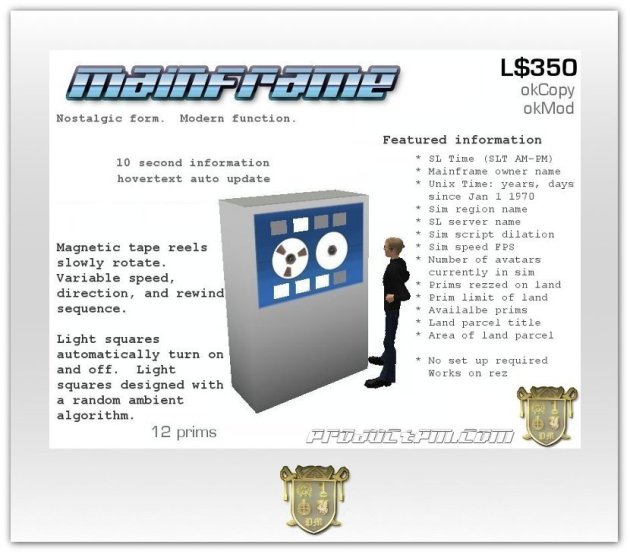


You must be logged in to post a comment.